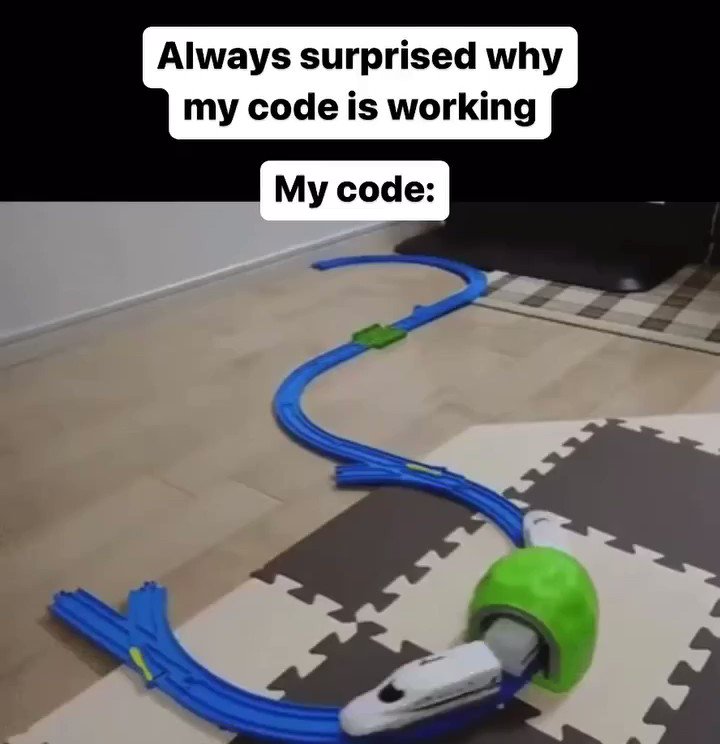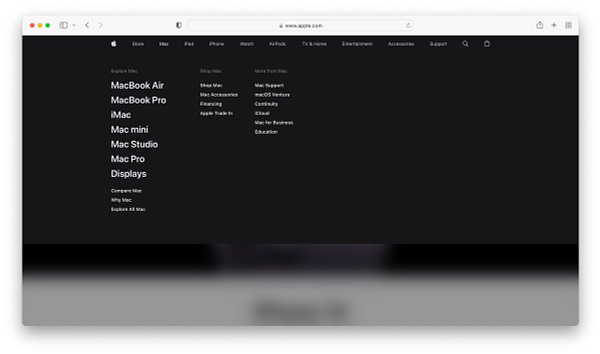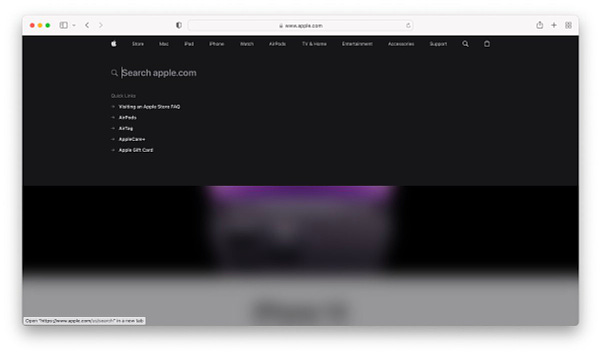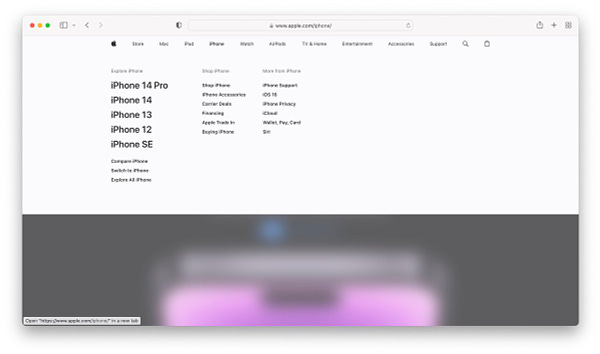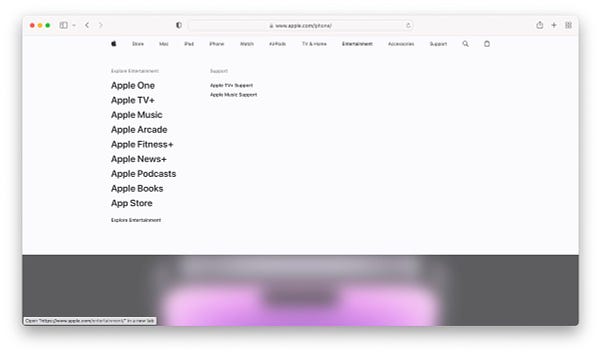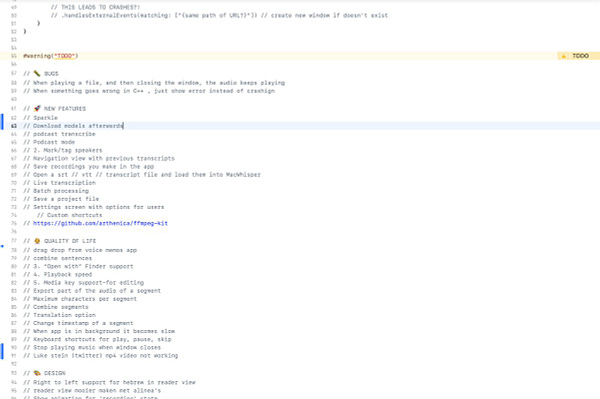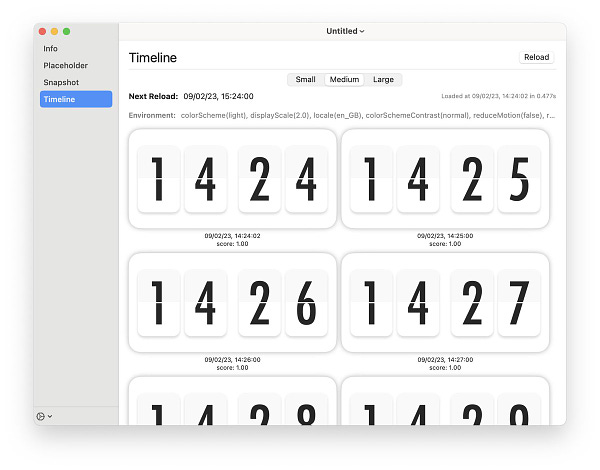13的話
昨晚有事,週報今早才寫,所以比較晚發出來。
Apple 官方沒什麼新事,所以本期我主要介紹一個滿喜歡的新 app。
請訂閱 Patreon 來支持我的電子報。
🧪Apple Releases
Xcode 與作業系統都沒有更新。
不過 Apple 官網的 navigation 大更新了。
👀值得一看:MarkEdit for Markdown
Taio 作者钟颖的最新力作,一個開源的 Markdown 編輯器。我喜歡它的原因是簡潔有力:介面設計貼近 Mac 內建的 TextEdit,並符合原始 Markdown 理念「非所見即所得的」設計哲學,非常直覺簡單。
功能方面,實作完全符合 Github Flavored Markdown,並加上許多實際用得上的編輯器工具,像是多重游標、折疊、Grammarly 整合,使得它非常符合軟體工程師在使用 Markdown 寫文件的需求。
除此之外,作者極力克制放入不必要的功能,這點實在深得我心。請讀這段 Feature Poor。
以下是官方簡介(推文串):

MarkEdit has been released to the Mac App Store: markedit.app it's a privacy-focused, native, fast & tiny Markdown editor.
It's an OSS, the source code is available at: github.com/MarkEdit-app/M…
We're also sharing what makes MarkEdit unique in this thread.
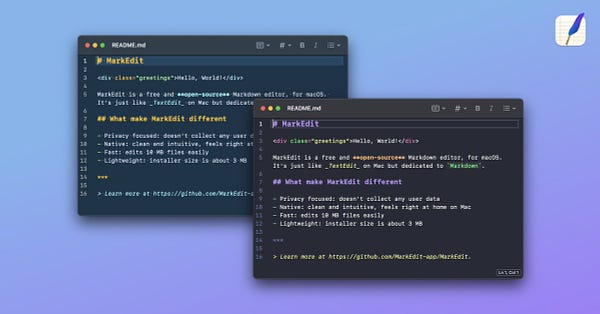

Privacy focused: doesn't collect any user data.
Native: clean and intuitive, feels right at home on Mac.
Fast: edits 10 MB files easily.
Lightweight: it's 1.7 MB on the Mac App Store.
🤪Random Tweets
接龍
對,我也常常直接在 Xcode 裡面寫開發待辦事項
展示 SF Symbols 的動態上色效果

Just created a 🔥 demo with #SwiftUI showcasing the power of variable colors in SF symbols! 💥 Now you can visually display progress, like Wi-Fi signal and speaker loudness, in a whole new way. #UIdesign #mobileappdevelopment
@philipcdavis thanks for the inspiration.
Mac app 專屬 Widget 模擬器

@joshdholtz I actually discovered this totally by accident
I'm trying to get McClockface running as a native Mac app, and the widget extension target was selected when I hit cmd-R
I guess if you don't have a native Mac app then it's not available? Haven't tried Catalyst though
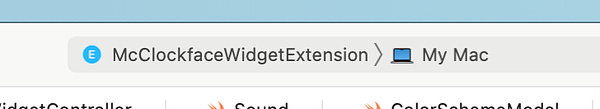
最近的熱門題目
早點認清現實(?)
為什麼我的程式會動
🤝社群活動
💼職缺/履歷交流區
如果你有 iOS 相關職缺或是求職履歷想要刊登在開發者週報,請見關於。
🙏支持 13 寫作,請訂閱我的 Patreon。也歡迎按喜歡❤️、留言💬、回信✉️與我交流。